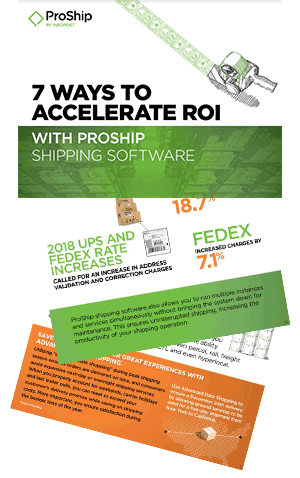Diving into the technical, operational and engine components of shipment processing
From label-to-label, a well-integrated shipping solution should automate the shipping process in minimal time. However, most have not stopped to think about what processes could be affecting that total time. By knowing each of these pieces, attention can be focused to ensure the quickest label-to-label printing times while maintaining accuracy of complex business rules.
A Closer Look at Common Processes
A shipping process should be a back-and-forth hand-off between a shipping station operator and the automation within the software itself. Many IT personnel only focus on software efficiency, while many operations personnel only focus on operator efficiency, but we can truly only achieve the highest throughput per workstation by looking at both.
The most common process for an end-of-line, stand-alone shipping station is:
- Operator: Data Entry
- Software: Data Collection & Business Rule Execution
- Operator: Review and Input
- Software: Carrier Engine Processing
- Operator: Printing
- Software: Data Writeback
Your process may have many more steps or even a few less — either way, the basics should be the same, and as we dig into each of them, you’ll get a good idea where your process could be accelerated.
1. Operator: Data Entry
To start an end-of-line shipping process, the shipping station operator usually has to gather the initial information by whatever means have been given to him/her.
In the most efficient solutions, the operator only needs to scan one or more barcodes. The shipping software then accepts all the data and knows when to start the Data Collection process. This means the operator isn’t switching from gross motor control – moving boxes and using a scanner – to fine motor control – the use of a mouse, keyboard or touch screen.
The least efficient solutions require that the operator hand-type several pieces of information (Order ID, Job Code, Consignee Account Numbers, etc.) and then manually start the Data Collection process. The more pieces of data that are manually entered, the higher the chances are for a time-eating, and possibly costly error. And let’s not forget, scanning a barcode only takes a tenth of a second. Typing in even one key piece of information can take 20 seconds or more.
2. Software: Data Collection & Business Rule Execution
The technical part of shipping execution is hidden and, therefore, the most difficult to understand how it makes an impact. To dive deeper into this, we need to look at three parts:
a) The call types being made to collect data
b) The number of times you make those calls
c) How long each call takes
A) Call Types
Call types are generally:
- Basic shipping data
- Custom business rule data
- Line item data
Basic shipping data, such as where the package is going (consignee address) usually comes from your Warehouse Management System (WMS).
Often, a shipper has other data that needs to be fetched for their own business rules. If you are choosing a shipping level based on a customer level (standard, premier, etc.), then a call is often necessary to fetch the data to apply that business rule. This may or may not be in the WMS. It is not uncommon to find this data in a CRM or call a third-party API to gather this data. Additionally, 3PLs and Drop Shippers may better relate to calls that are needed to pull Third Party Billing information.
For shipments heading to international destinations, containing dangerous goods, or where the shipping software is needed to print documents such as a pick slip, pack slip, or invoice “Line Item Data” is needed from the “Material Master”. The material master is usually found in the Enterprise Resource Planning (ERP) software and/or the WMS.
Basically, your industry might have unique additional data requirements necessary in order to execute origin-based, product-based or customer-based business rules. Remember, each of these requires a call to the system holding that particular data.
B) Number of Times a Call is Made
For each unique piece of custom business rule data, the shipping software may need to make an additional call to pull the information, unless systems have been optimized to allow a single call to pull the data.
C) Call Length (Time)
The goal is to make sure all of these calls are efficient as possible, meaning taking as little time and making as few of them as possible. If the call to pull order address information takes 10 seconds to return, there is no way to get a shipping process faster than a 10 second requirement.
As you can see from above, even a simple shipping execution may make dozens of calls, and the overall speed of data collection and business rule execution will be based upon the accumulative time it takes to make all those calls (fetching the data) and then apply your business rules.
3. Operator: Review and Input
This is typically the slowest part of the process. It’s the action of entering any data you can’t pull from your data sources. This might include manually inputting weight or dimensions if you aren’t using an automated weighing and measuring process, and any other data users must manually put into place. Remember, any data that can be pulled during the Data Collection & Business Rule piece means less time the user has to spend entering in data.
4. Software Carrier Engine Processing
Because of the time it takes for the three stages before the data is passed to a carrier shipping engine, it’s imperative to make sure that the actual execution of the shipment goes as quickly as possible. This includes obtaining carrier rates (which allow multiple carriers and their services to be rate shopped against each other), tracking numbers and labels from the carrier engines. This also includes accessorial data for an origin-destination pair, service level and weight/dimensions, based on the Data & Collection and Operator Input steps.
When thinking about the time it takes to do this, this is what you need to ask yourself:
- Does your current engine manufacturer push for sub-90 millisecond transaction times?
- Are you over-leveraging carrier web-services, taking multiple seconds?
If you have a low-transaction time for any given service, that means you can spend more time on comparing multiple services against each other. By spending as little time as possible on rate shopping and executing the shipment, you leave maximum time for data collection, business rules, and printing.
For instance, ProShip completed a speed test to show a real world representation of a high-volume, load balanced ProShip customer. View the Time is Money infographic to see the results.
5. Operational: Printing
The operational piece is a bit easier to understand from a speed standpoint – the actual printing of a label. The key component here is the printer itself.
For instance, let’s talk about a common desktop printer such as the Zebra ZD420. Though it is capable of printing at six inches/second, it defaults at two inches/second. So if you have an
eight inch label (6 inches utilized for carrier documentation and two inches of custom data), and the printer is still at its default of two inches/second, it’ll take four seconds for the label to print. Likewise, if you set the printer at a reasonable four inches/second, you’ll get a label two seconds faster.
If you are really looking for high speed, you can utilize industrial label printers. An example of this would be the ZT400 Series, which is capable of printing at 14 inches/second, which means that even an eight-inch label will come out in less than a second.
Piecing the technical and operational sides together, even if you get all the logic to run in ½ second, and it takes 4 seconds to print that label, that means the whole transaction time is 4.5 seconds, whereas it would only take 1.1 seconds with 14-inch at max speed. In my experience, seasoned Shipping Station Operators are able to detect a difference of as little as 0.1 of a second from transaction to transaction.
6. Software: Data Writeback
Don’t forget that the tracking number, cost and anything gathered from the shipping station operator needs to be written back to any or all of the systems that were called before. Though this can be done after the shipping documentation (label) is printed, it must be completed before the Operator starts processing the next order.
So what?
After reviewing the data entry, data collection & business rule execution, operator: review and input, carrier engine processing, physically printing the carrier documents and data writeback process used in most end-of-line shipping processes, you should be better armed to review your processes to determine where efficiencies can be gained and more packages per unit time can be executed.
Speed isn’t just another specification, but rather an important gauge of efficiency, quality and productivity for every business. This requires high-performing technology that is fast enough to handle unlimited shipping requests from many locations and real-time processing of complex business rules and rating logic. Attention to all phases of the shipping process are required to achieve the best outcome.

 Back to Blog
Back to Blog