Think Global, Act Local: Custom Parcel Shipping Labels

ProShip shipping expert, Brian McGee, shares information on label customization as it relates to language and font choice.
While more than 50% of all Google queries are in languages other than English, 40% of internet users indicate they won't buy from companies who can't do business in their native language. One of the biggest complexities that globalization has added to logistics is localization. Localization is generally thought of as adapting a computer process to a specific cultural region, but the concept also applies to the Customer Experience (CX).
The importance native language plays in CX
As a company expands their market to include regions outside of their home, their customers expect an experience tailored to their environment. A company’s customers will be happiest, and most likely to become repeat customers, if they can be provided service in their native language. This is true from the e-commerce portal, where customers make purchases, all the way to shipping labels, commercial invoices, and packing slips. Localization is a compliance issue as well, because depending on local rules, countries can require import documentation in their native languages. This is quite common with commercial invoices.
The challenges of printing additional alphabets on older printers
When you start to research this process, there are many complexities which emerge. For example, just printing an address in Greece or Turkey on your labels is difficult because Greek and Cyrillic alphabets aren't available on older ZPL printers. Newer printers from Zebra, such as the Z4Mplus and Z6Mplus, are beginning to come with the TrueType Swiss font pre-installed, but that only provides coverage for European, Middle Eastern and African languages. If you don't have those printers, or your target audience is in Asia, you'll have to download and install the required fonts manually onto each of your printers. Once you've installed the appropriate fonts, your labels can be adjusted to select and use these fonts when required.
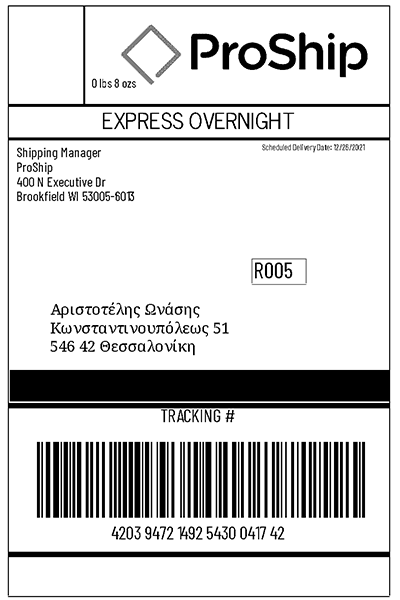
The quirks and complexities of laser printers and PDFs
Moving on from your labels, printing to a laser printer or a PDF file has its own quirks. These two printing destinations use the fonts that are installed on the server with which you're printing. Older English versions of Windows don’t come with licenses for any fonts which offer broad support of Unicode code planes beyond Latin. Microsoft JhengHei, however, was added in Windows 7, and it offers coverage of the Asian languages. PDF files have an additional quirk -- when you send a PDF to a customer, it uses the fonts on the destination machine to display the document. This means that if your customer doesn't have the fonts that you've used when you create the document, it won't appear the same to them, and may not be readable.
Any shipping form with a lot of text on it, like a commercial invoice, adds another layer of complexity. If a country requires these forms in their local language to maintain compliance, it's usually easiest to start with the sample forms countries provide on their customs website to ensure that the text is as expected. If you have to create these translated forms yourself, avoid machine translation and consult someone familiar with the language and with shipping terms.
Solve label customization issues with ProShip
Elite shipping software solutions simplify this process for their customers, building support for the full Unicode standard into the Document Engine. Underpinned by FreeType, an OS-level technology, ProShip has built a document solution with second-to-none capabilities. Directly out of the box, ProShip gives you the ability to create documents with any Unicode Code page, without having to purchase or install additional fonts for your servers. If you're using ZPL printers, you don't have to worry about getting the right fonts for them either. The Document Engine will create ZPL documents using the same TrueType fonts that you print with anyplace else. Want to customize the font you use for your shipping documents? That's no problem either. ProShip can put any TrueType font on any document. Taking it one step further, if you email PDF copies to your customers, you don't have to worry about your customer being unable to read them because they don't have the correct font. Your font is embedded into each PDF, so the customer will see it exactly as you intend.
As the internet continues to offer your customers an ever-expanding choice, retaining their business will be about giving them the CX they want. This experience shouldn’t stop when they press the "Buy Now" button, however. It should extend all the way from order placement to the time the box arrives on their doorstep. Partnering with a top-notch multi-carrier shipping software solution to localize your printed materials will optimize your shipping processes, empowering your business and delighting customers. Reach out to the experts at ProShip for help solving your complex parcel shipping challenges!
Author Bio
Brian McGee is the Technical Principal at ProShip where he coordinates technology goals across the company. He joined the ProShip team seven years ago after working in development for the financial industry for many years.

